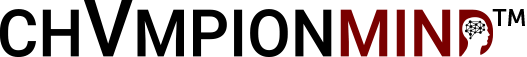Are you already clear on your goals? Have you recorded the tasks you need to accomplish? Are you up to date on your chores? Do you have unfinished business? Don’t break your head trying to remember where you left your responsibilities with ChVmpionMind training. The platform will take care of reminding you where you are in your progress. And for that, we will use the task control functionality. In this post, we’ll tell you how it works. Join us!
Where can you find the task control tool?
Tasks are more than just a feature in the ChVmpionMind training method. They will tell you if you are up to date or if you have a chore to do. And to do so, you just have to keep track of the reminders or access the functionality directly with one of these two options:
- On the homepage, look for the Tasks or Tasks control functionality, through the six divisions that appear on the panel.
- Click on the ChVmpionMind logo to access the home page. Through the drop-down menu on the left, we will see the different functionalities of the platform, among which are the Tasks.
Once inside the task control section, we will see what kind of information it provides. We will tell you about it in more detail in the following lines. Follow us!
What information can you record and consult in the task control?
When you enter the task control section for the first time, the application will inform you if you have not yet defined them. But, in case you have completed your actions or they are in process, it will show you these messages:
- “Tasks or actions to be performed”.
- “You are up to date with all your tasks”.
If you have completed all pending actions, the application will inform you that you are up to date. As well as, all the tasks you have completed throughout the 21 weeks of training. In addition, it will inform you if you have completed them previously at the beginning, in the first two weeks with the SMARTEEL and FUPRE processes.
Remember the relationship between tasks, SMARTEEL and FUPRE…
SMARTEEL is the model used by the tool to define objectives:
- Specific (“don’t get angry when something doesn’t work well”).
- Goal-oriented (FUPRE).
- Achievable (“I feel calmer when dealing with people when things don’t work well”).
- Realistic (“it’s a behavior I can work on”).
- Time-bound (“I have a time frame to achieve the goal”).
- Ethical (“the people around me know my goals and support me”).
- Ecological (not only with the planet, but also with the system in which we live in society).
- Legal (both the objectives and the path towards them).
The FUPRE is a method within ChVmpionMind that will help us to design the path of labor productivity with milestones from the goal (the future) to the present. The dates will come out automatically, what we have to do is to fill in the milestones.
At the bottom you will have to complete the actions to reach the sub-goals or milestones. Click on the +ADD key to add as many actions as you need, and then enter the dates. When you have completed it, click on “I have completed” and you will be ready to launch alarms along the process.
Before finishing this article, remember that the task control panel is the section where you can enter your actions to be performed, as well as track their progress.
Conclusions about this functionality:
Your employees will know at all times what their pending tasks are, by means of task control. In this way, you will be able to achieve the established objectives. They will design their own professional goals and tasks to be executed weekly, with neuroscience elements applied to impact the mind and achieve sustained performance. It is now possible to achieve the higher goals they have always dreamed of!
ChVmpionMind demands awareness, through the method of learning, reflection and accountability. And, above all, through goals and task control execution. You will not be alone! ChVmpionMind has a structure designed to be motivated and supported by people you trust.
Let your employees feel the vertigo of achieving everything they set out to do!